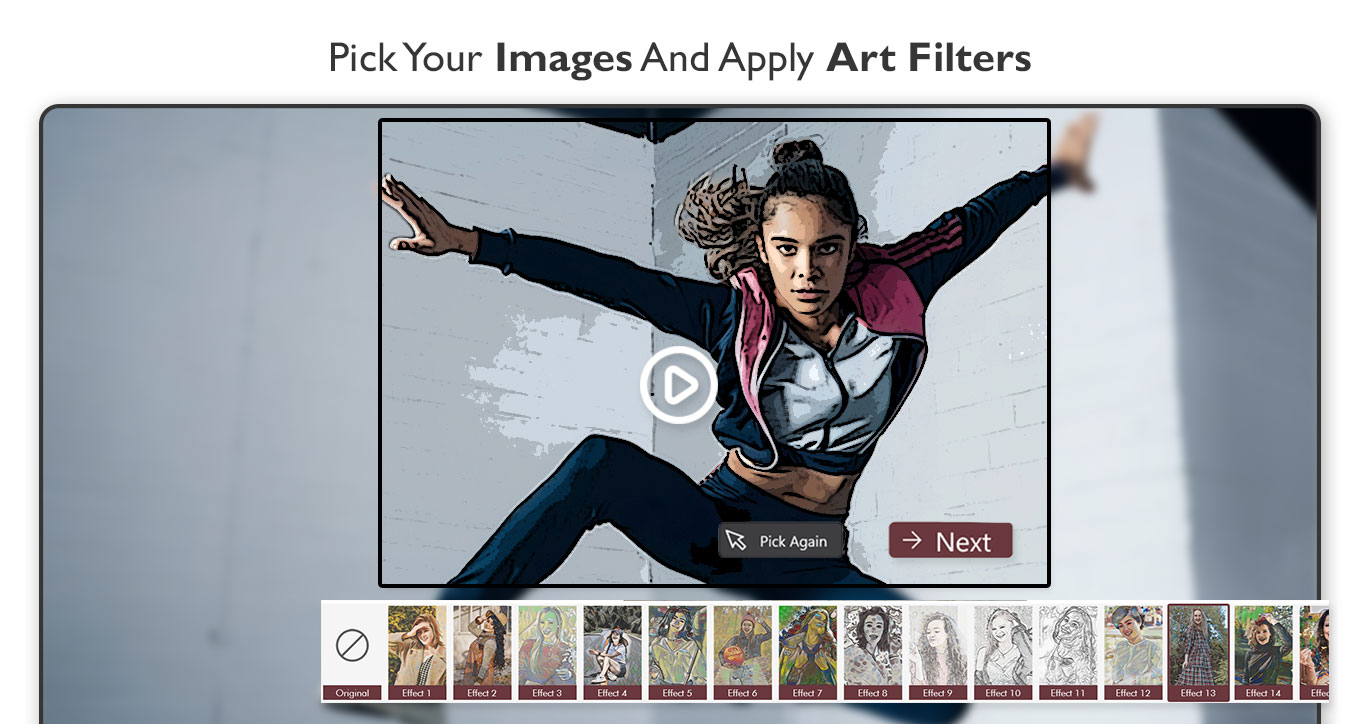Movie Creator: Video Editor – The Ultimate Tool for Video Storytelling
Join over 6 million users who trust Movie Creator: Video Editor for crafting stunning video stories. Designed for all skill levels, this feature-rich application empowers you to transform everyday memories into beautifully edited videos to share with friends and family.
Professional Editing Made Simple
With its intuitive interface and powerful tools, Movie Creator: Video Editor lets you design captivating visual content in minutes. Now with support for .MOV and .MP4 formats, it’s never been easier to bring your creative ideas to life.
Fully Customizable Video Themes
Choose from a variety of professionally designed video themes. Customize text elements—change font style, size, and color—to match your vision perfectly.
Smart Stickers with Timeline Control
Add personality to your videos with a wide range of dynamic stickers. Set exact time instances for each sticker’s appearance, giving you full creative control over visual storytelling.
Text and Music Timing Control
Fine-tune when your text and background music appear in your video. Align visual and audio elements precisely to enhance viewer engagement.
Advanced Trimming and Merging Capabilities
Trim multiple segments from your video with precision. Combine them effortlessly or merge with new footage for a seamless final cut.
Creative Video Filters
Enhance your video’s look and feel using a wide range of filters, including Sepia, Mirror, and Negative effects. Apply different effects to individual trimmed segments for varied styles within the same video.
Multi-Audio Track Support
Add background music to your video timeline and layer multiple audio tracks exactly where you need them. Control the soundtrack to match the pace and mood of your video.
Deep Editing Tools
Use trimming, splitting, and copying tools for granular control of your video segments. Apply unique effects to each section independently for a truly personalized outcome.
Audio Replacement & Extraction
Replace original audio with new background music or remove it entirely. Extract audio tracks and convert video files into various audio formats including MP3, ALAC, AAC, WMA, AIFF, FLAC, and WAV.
Seamless Video to Audio Conversion
Convert any video file into high-quality audio in your preferred format. More formats are available upon request—contact our support team for details.
Download Movie Creator: Video Editor today and bring your stories to life through powerful video editing tools tailored to your creative needs.
How to Apply Art and Painting Effects to Your Photos
Step 1: Open the App
Launch Movie Creator: Video Editor on your PC or laptop.
Click on the Art and Painting Effect feature to get started. Select your photo from the gallery.
Step 2: Select Photos or Videos
Click Select Videos/Photos and choose the desired file from your computer.
After selection, you can crop the image or choose a different one.
Click Next to proceed.
Step 3: Apply Art and Painting Effects
Browse through 30+ art and painting effects to enhance your photo.
You can apply multiple effects and choose the ones that best suit your image style.
Step 4: Save and Share
Click Save to store your edited image or video.
Choose the file format: .JPG or .PNG.
Use Open Folder to locate the saved file.
Tap Share to send your creation directly to others.
Click More Apps to discover and download other creative tools.