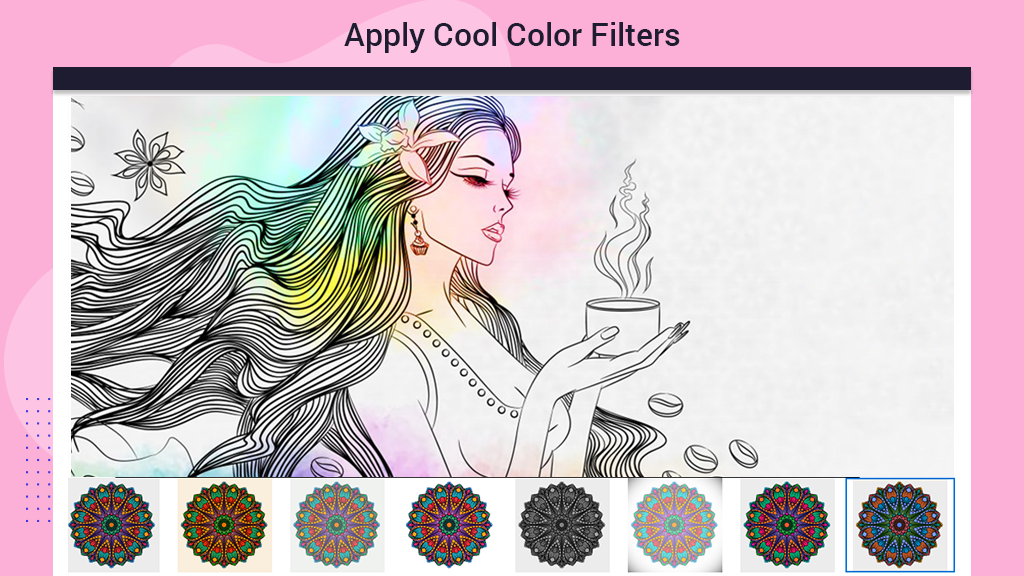Adult Coloring Book provides an easy and cool color-fill feature that both your child and you will love. Follow these simple steps to create vibrant art within minutes:
Open the App:
- Launch “Adult Coloring Book with Multiple Templates and Colors” on your PC or laptop.
Navigate to Template Designs:
- On the home screen, click on the “Template Designs” option.
Choose a Template:
- After selecting the “Template Designs,” choose a template that inspires you.
Enter the Coloring Window:
- Enter the coloring window associated with your chosen template.
Now, let the coloring fun begin:
Color-Fill Feature:
- Simply tap on the color you want to use and start filling in the spaces.
Palette Customization:
- Explore the personalized color palettes and pick your favorite colors.
Save and Share:
- Easily save your work and share it with friends whenever and however you like.
Zoom In/Out:
- Use the pinch-to-zoom feature for easy and precise coloring.
Experience the joy of coloring with our user-friendly app:
Save Multiple Versions:
- Save different versions of your artwork for the same sketch and revisit them later.
Continuous Updates:
- Enjoy a variety of beautiful illustrations and drawings, with more added in each bi-weekly update.
Immerse yourself in the best color therapy app ever! Don’t miss the opportunity. DOWNLOAD NOW and unleash your creativity on your PC or laptop. Transform your device into your canvas and spend some relaxing time with loved ones.

Step 2: Adding Color to Your Artwork
Now that you’re in the coloring window after choosing a template:
Select a Color:
- Choose any color from the given options located at the bottom of the screen to infuse magic into your art.
Explore Color Options:
- Use the side arrows on both ends of the color panel to discover more color options.
Click to Add Color:
- Click on your desired color to add it to your template.
Apply Color:
- After selecting the color, click on the specific part of the template where you want to add it.
Magic of Coloring:
- This simple action will seamlessly add the chosen color to the desired part, bringing your art to life.
Continue these steps to explore a spectrum of colors and make your artwork vibrant and captivating. Enjoy the process of adding colors to your creation in a user-friendly and intuitive way. Let your imagination flow and create beautiful, personalized masterpieces with “Adult Coloring Book with Multiple Templates and Colors.