Videopixstore BGRemover: The Best HEIC & WebP Background Editor
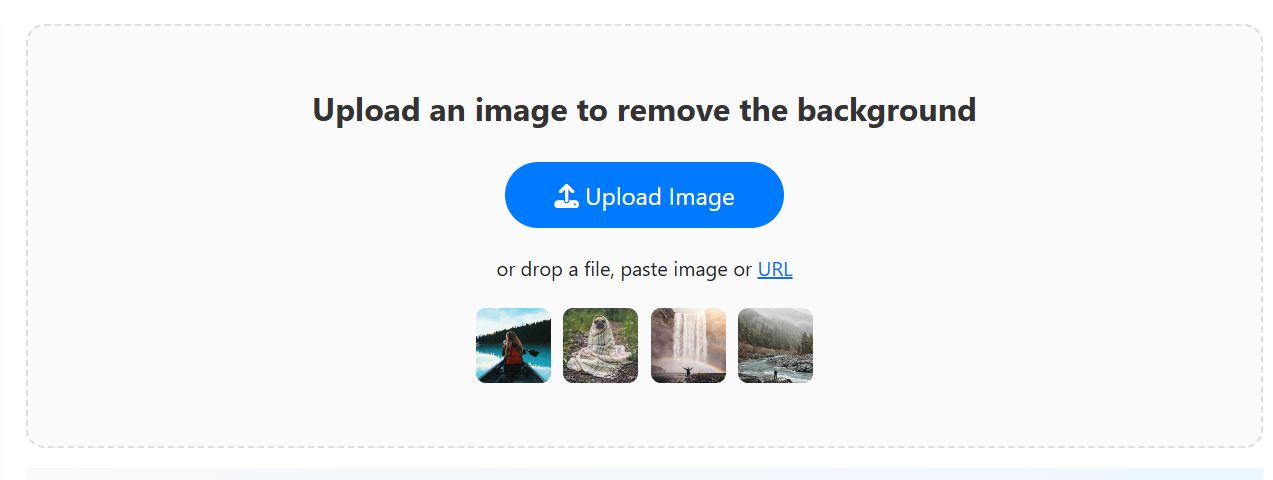
In 2025, images come in many formats — not just JPG or PNG. Phones and cameras now capture photos in HEIC and WebP formats to save space without losing quality. But many background removal tools don’t support these modern formats, forcing users to convert images before editing.
Videopixstore BGRemover solves this problem. It’s a browser-based, AI-powered tool that can remove backgrounds from all image formats, including HEIC, WebP, JPG, PNG, and more. Fast, simple, and free, it’s quickly become the go-to choice for photographers, e-commerce sellers, and social media creators.
Why Format Support Matters
Modern image formats aren’t just trends — they’re designed for efficiency:
HEIC: Common on iPhones and newer Android devices, keeps high-quality photos in smaller files.
WebP: Optimized for the web, loads faster without sacrificing clarity.
PNG/JPG: Standard formats still widely used in business and social media.
Without full format support, you’d need to convert your images before using a background remover, wasting time and risking quality loss. Videopixstore BGRemover eliminates that step — upload your image in any format and get a professional, transparent background instantly.
Key Features of Videopixstore BGRemover
Supports All Image Formats
Remove backgrounds from HEIC, WebP, PNG, JPG, and more without conversion.AI-Powered Accuracy
The AI identifies your subject and separates it from the background precisely, even in challenging areas like hair or transparent objects.Fast and Browser-Based
Works directly in your browser — no software or installation required.Free to Use
No sign-ups, subscriptions, or watermarks — just upload, remove, and download.High-Quality Output
Maintains the original resolution, perfect for e-commerce, social media, or professional use.
Why Videopixstore BGRemover is the Best Choice
Many background editors only handle JPG or PNG, which is limiting in 2025. Videopixstore BGRemover works seamlessly with modern formats like HEIC and WebP, making it versatile for any user:
Photographers: Edit HEIC images from iPhones without conversion.
Web Designers: Remove backgrounds from WebP images for faster-loading sites.
Content Creators: Work with all formats for Instagram, TikTok, or YouTube thumbnails.
Its combination of format versatility, speed, and simplicity sets it apart from other tools.
How to Use Videopixstore BGRemover
Go to Videopixstore BGRemover
Click Upload and select your image (any format: HEIC, WebP, JPG, PNG)
Let the AI remove the background automatically
Download your image as a high-quality transparent PNG
No skills required, no plugins, no extra steps.
Final Thoughts
If you’re looking for a reliable HEIC background remover, WebP background editor, or an all image format background remover, Videopixstore BGRemover is the top choice. It works with every format you encounter, delivers professional results instantly, and is free to use.
Whether you’re editing product photos, social media content, or personal portraits, this tool saves time while keeping your images clean and professional.
👉 Try it now: https://www.videopixstore.com/bgremover/


